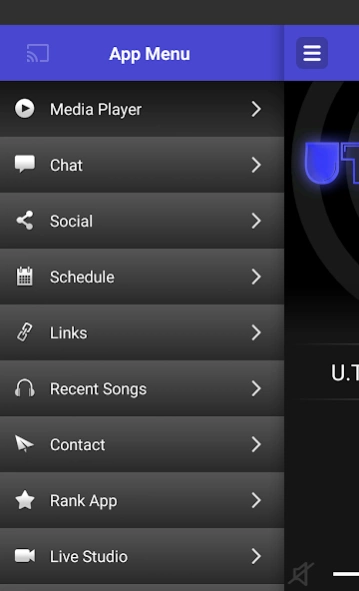uTm Radio 9.5
Free Version
Publisher Description
uTm Radio - dedicated to bringing the people music they want to hear
uTm Radio is dedicated to bringing the people music they want to hear. independently owned and operated our specialty is Indie Music however our daily format varies from Reggae,Old School & to R&B as well. Based in Philadelphia, Roxborough Pennsylvania, broadcasting from The Nest Recording Studio llc, since 2013. uTm Radio has since become a worldwide and not to mention local favorite for the up and coming artist looking to get their music straight to the listeners with out the usual loopholes and pitfalls that other industry radio stations tend to put you through. Our goal is to bring other internet stations together under the RadioUnited Umbrella. Bringing the people News,Music, and Current events daily with a real hand on the pulse of the people Under The Middle. We wont just play music from artist with millions of dollars and fans, no we focus on the millions out there without a voice on mainstream radio circuits, stories that wont be told by your local news anchor. We do the hard word and the is what set uTm radio and its affiliates apart from the rest. Lock us in and join us as we retake the airwaves. RADIOUNITED./.
About uTm Radio
uTm Radio is a free app for Android published in the Audio File Players list of apps, part of Audio & Multimedia.
The company that develops uTm Radio is MediaHosting LTD. The latest version released by its developer is 9.5.
To install uTm Radio on your Android device, just click the green Continue To App button above to start the installation process. The app is listed on our website since 2023-11-01 and was downloaded 6 times. We have already checked if the download link is safe, however for your own protection we recommend that you scan the downloaded app with your antivirus. Your antivirus may detect the uTm Radio as malware as malware if the download link to com.listen2myapp.utmradio is broken.
How to install uTm Radio on your Android device:
- Click on the Continue To App button on our website. This will redirect you to Google Play.
- Once the uTm Radio is shown in the Google Play listing of your Android device, you can start its download and installation. Tap on the Install button located below the search bar and to the right of the app icon.
- A pop-up window with the permissions required by uTm Radio will be shown. Click on Accept to continue the process.
- uTm Radio will be downloaded onto your device, displaying a progress. Once the download completes, the installation will start and you'll get a notification after the installation is finished.